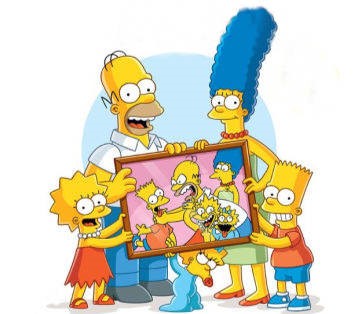“If family history isn’t fun, you’re doing it wrong!”
Have you wished that your kids or fellow church members would be more interested in doing family history? If they aren’t interested, could it be that they have come to view it as the spiritual equivalent of eating broccoli instead of pizza, or more like homework than play?


Could it be that rather than try to convince others that family history is “important,” we need first to convince them that it can be a lot of fun? The rest of this post is dedicated to pointing out selected tools and activities you can use for that purpose.
Family history activities to find how you are related to your friends or prominent people
Relativefinder.org
Find how you are related to prophets and apostles, famous Americans, and others. (Sign in with your FamilySearch credentials.)
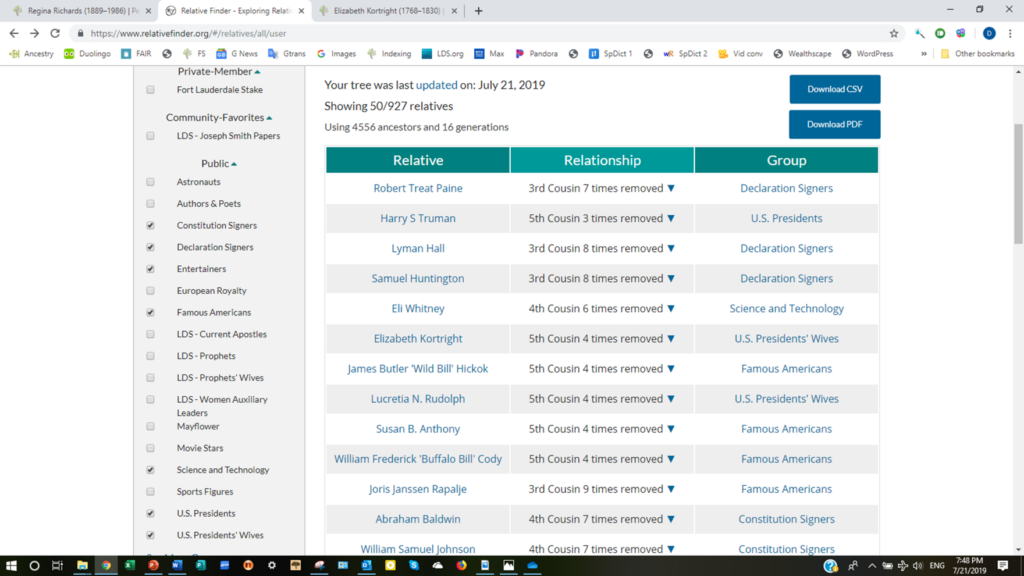
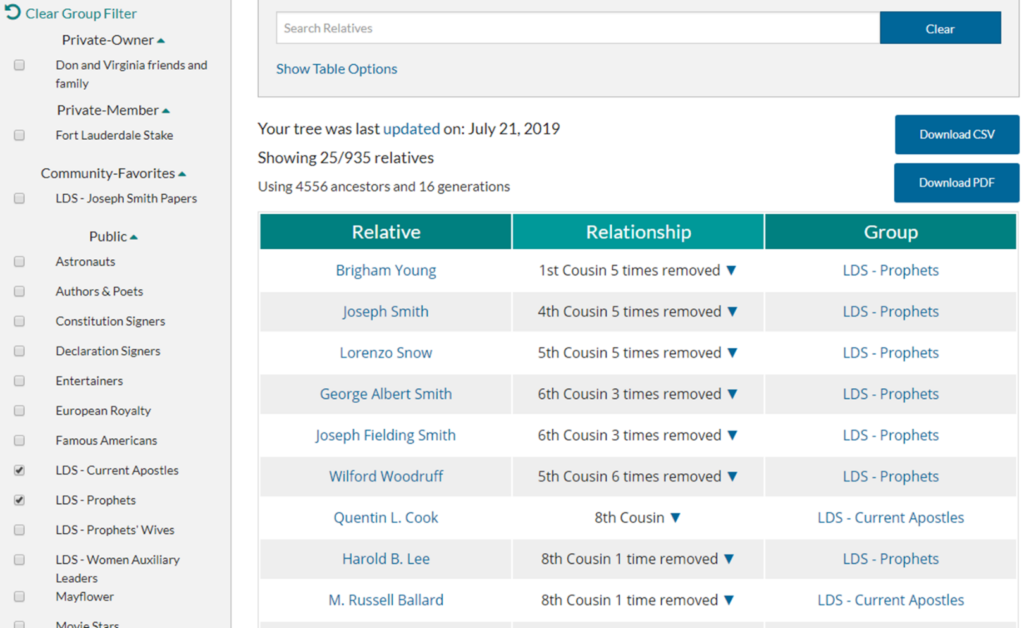
Relatives Around Me
Use the Family Tree app on either IOS or Android devices and scan to find your relationship to others within 100 feet who are scanning with the same app. (It doesn’t work on a laptop.)
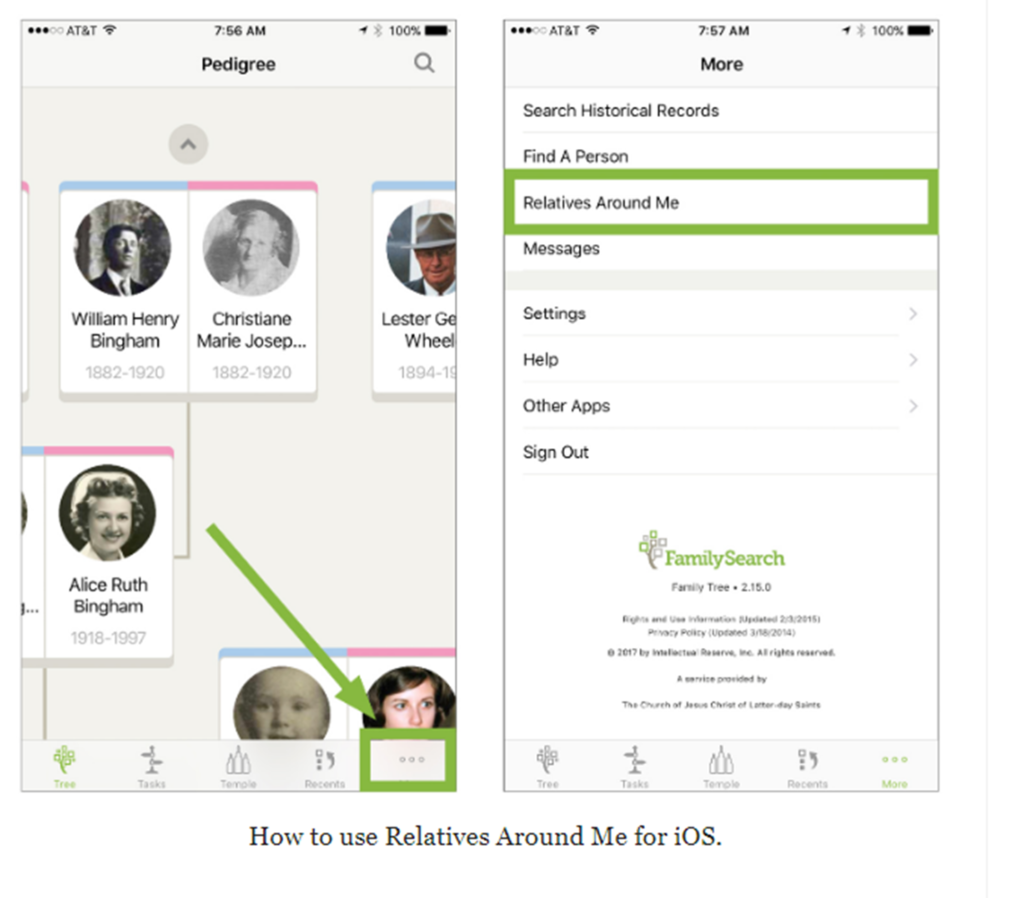
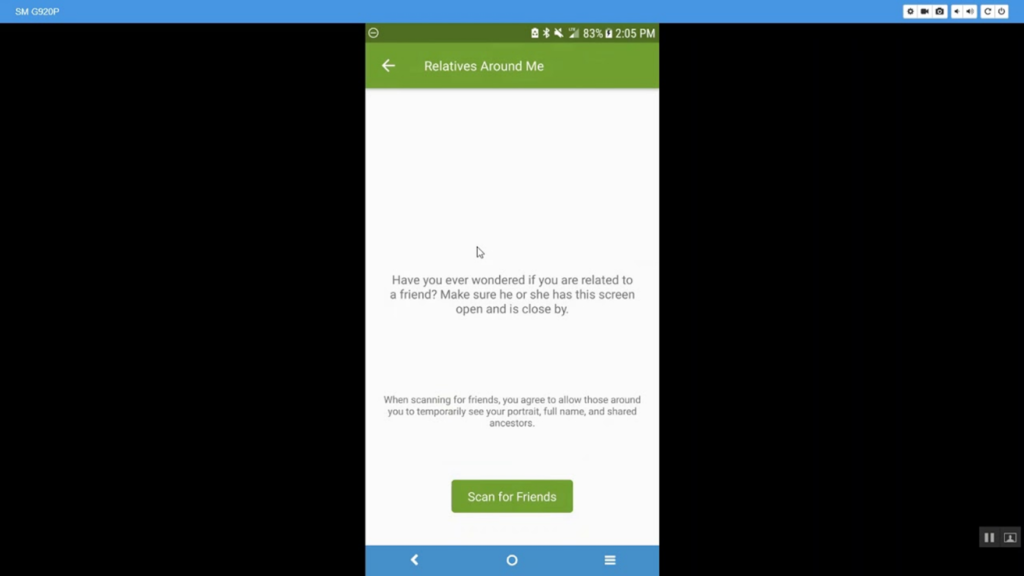
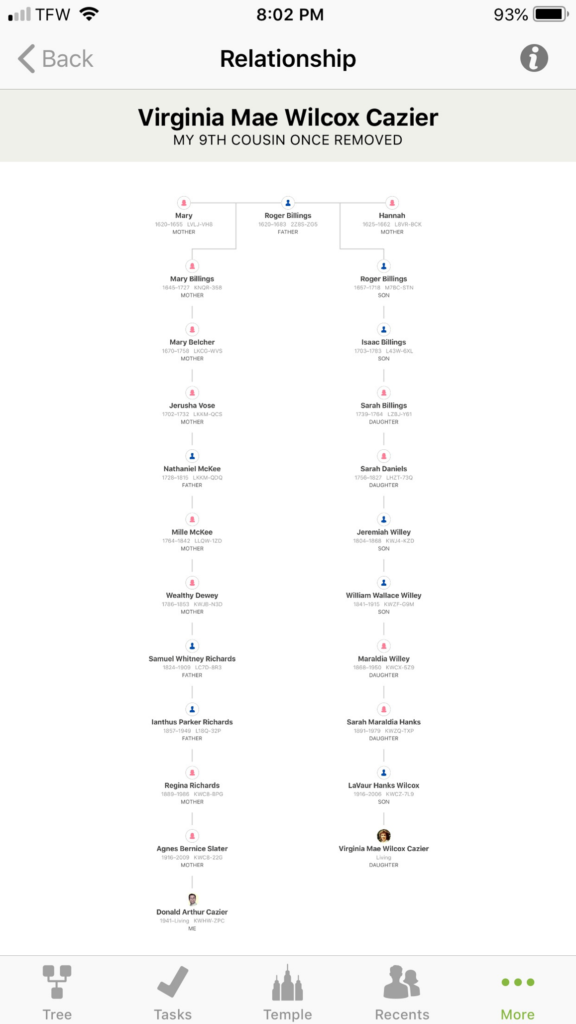
Other Family History Activities
Click on the “Activities” tab on your FamilySearch home page (or on “More” and then “Family History Activities” on your mobile device) to see lots of other exciting family history activities, most of them suitable for a family home evening:
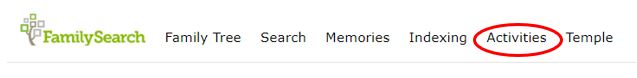
They include:
Picture My Heritage
Upload a photo of yourself and paste it onto the face of a Roman soldier, an American cowboy, or any of 23 other ethnic representatives.
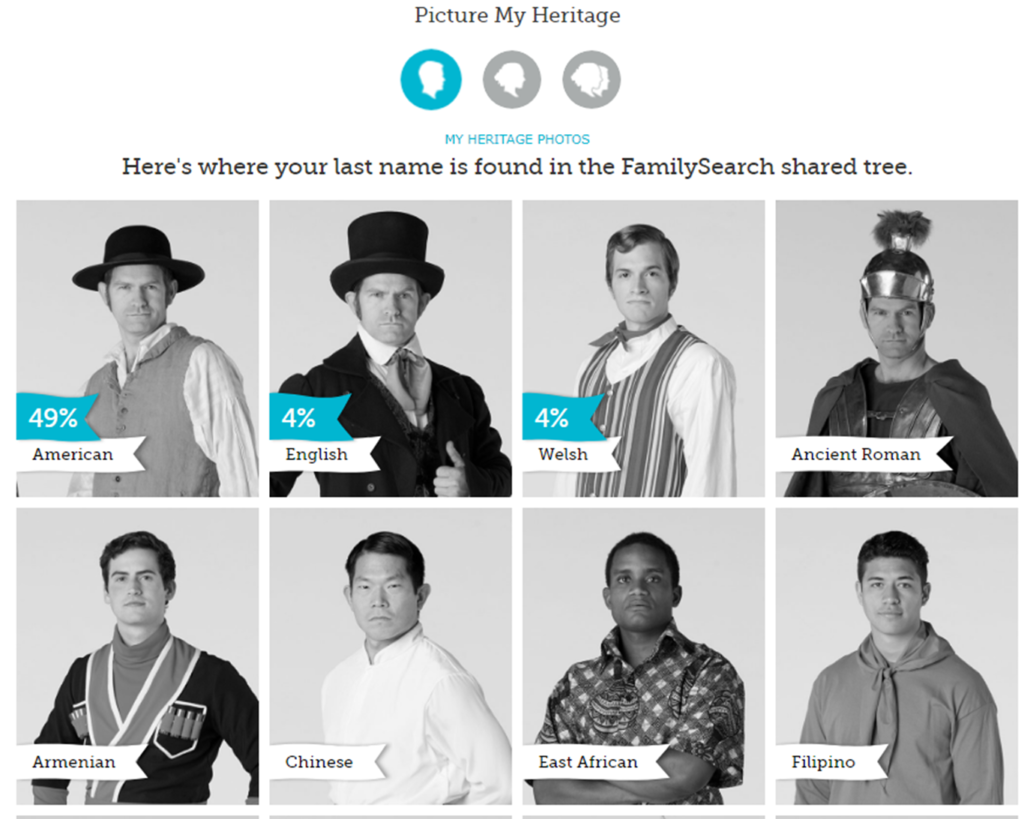
Compare-A-Face
Upload your photo and see which of your ancestors the face recognition technology says you most resemble. This requires you to have photos uploaded for at least some of your ancestors, of course!
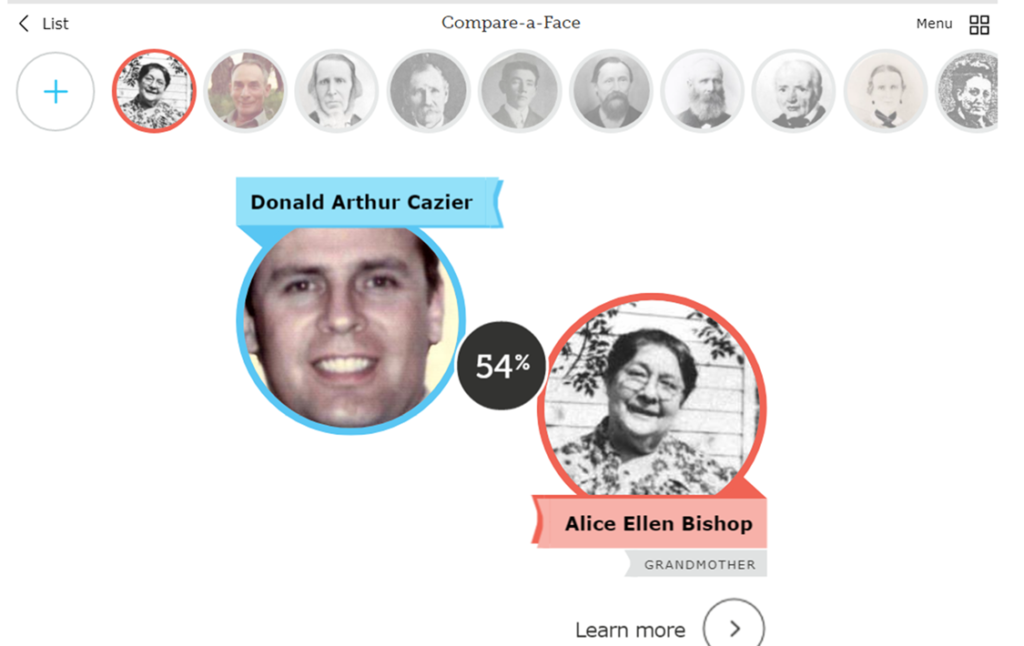
All About Me
Clicking here gives you 22 specific options, such as:
- How many other people share your same
names?
- Where your name comes from
- What your name means
- Top news stories in the year you were born
- Top technology breakthroughs of the year
- Sports team champions of that year
- And much more!
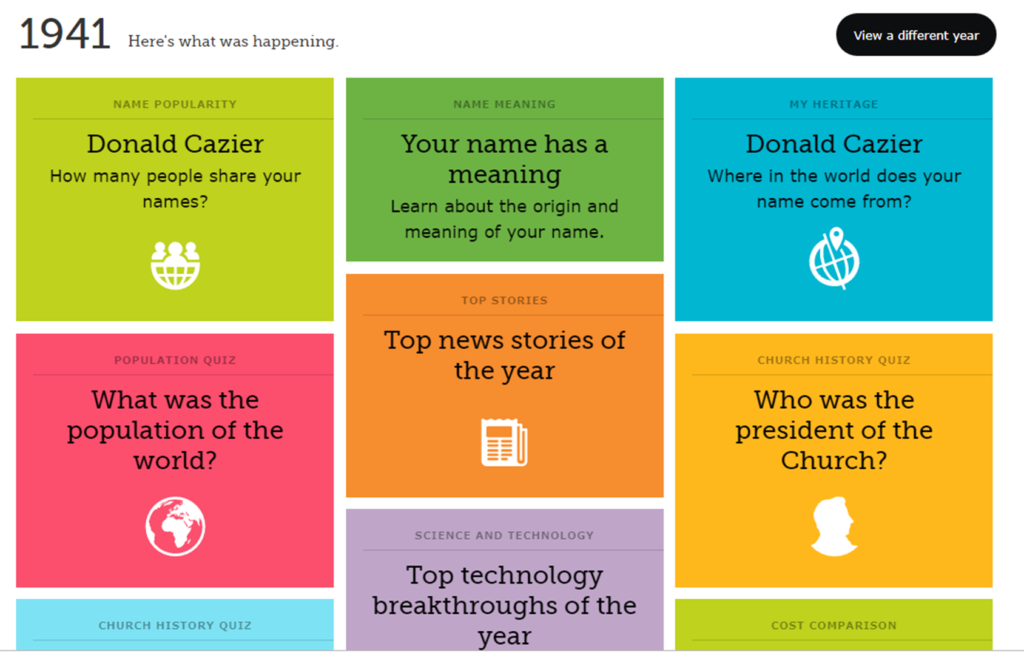
Joseph Smith Papers
See if any of your relatives were mentioned in the Joseph Smith papers.
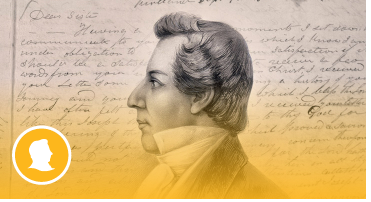
Nauvoo
See if any of your relatives lived in Nauvoo at the time of Joseph Smith.

Missionaries
View details of missions served by your early Latter-day Saint relatives.
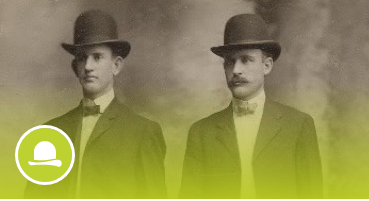
World War I draft cards and service records
See which of your relatives registered for the draft or served in the military during World War I.

In Home Activities
Detailed suggestions for 27 other family history-related activities you can do with your family at home.

Memories
See photos, stories, audio recordings, and other documents others have uploaded to the Memories section of at FamilySearch.org for any of your deceased relatives. Upload additional memories of your own. Be sure to upload photos and memories of yourself to your own page so that your posterity after you will know you, as well. This is the modern equivalent of Moroni’s stone box! Only you can see your uploaded memories while you are alive. For a step-by-step guide to how to upload photos and documents as memories in the Family Tree at familysearch.org, click on : https://www.familysearch.org/wiki/en/Putting_Photos_and_Documents_as_Memories_in_FamilySearch_Family_Tree.
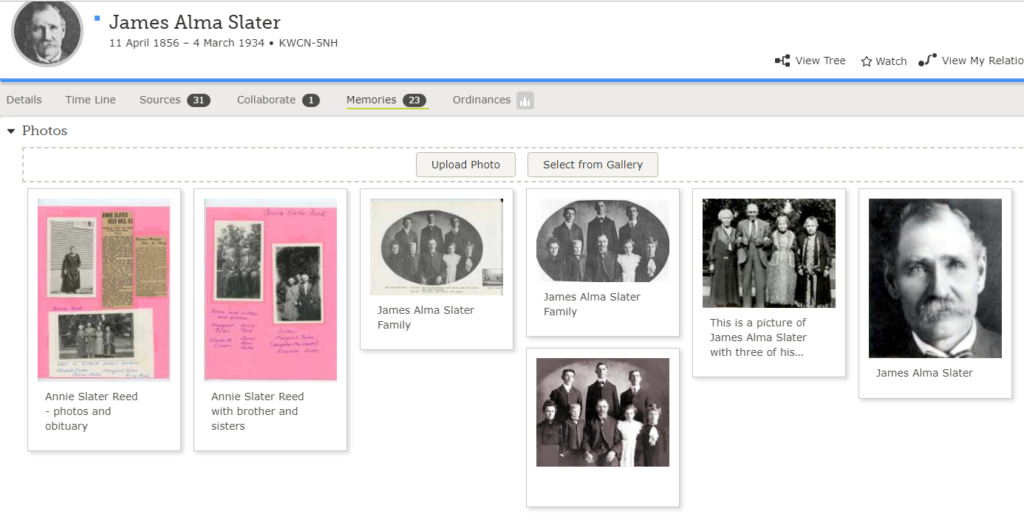
Ordinances Ready
Easily take your own family names to the temple. This feature is available either on your computer at FamilySearch.org or in the Family Tree app on your mobile device. On your computer, let the cursor hover over the Temple link, then click on “Ordinances Ready.”
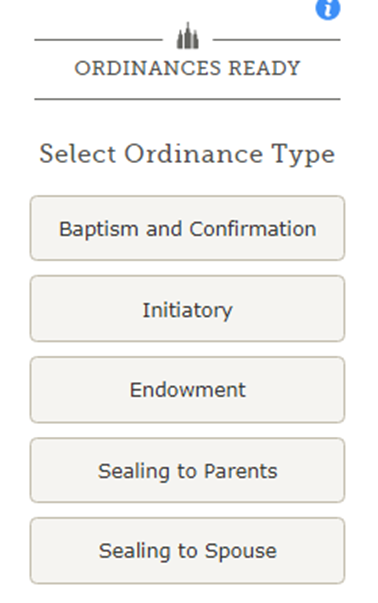
Then select the type of ordinance(s) you would like to prepare to take to the temple. The program will search your Family Tree data base and prepare the requested ordinances for you to print and take to the temple. If you don’t have a printer, it will prepare you an identification number which you can take to the temple office, where they can print the names for you. The program will look first for people related to you, especially those you have already “reserved” for temple work. If it can’t find any, it will prepare names of some unrelated persons for you. If you wish, you can look them up in the Family Tree and learn something about them before you do their ordinance work. You never have to use one of those hard-to-pronounce names from the temple again!
Further ideas
For some ideas on how to get started with new family history research (which is where the real fun begins), go to https://latterdaysaintandhappy.com/family-history-helps-beginners/. For additional motivation to preserve your own family memories, you may click on: https://latterdaysaintandhappy.com/most-exciting-scripture-that-which-you-write/.

Enjoy yourself! There’s a whole world of family fun out there to discover!