Family History Helps for Beginners
Why would I want to spend time looking for dead relatives?
I promised to provide some simple helps for those who would like to get started on their family trees. There are several reasons you may want to do so.
- Family history is a fascinating hobby. It combines the excitement of a mystery, the challenge of a puzzle, and the rewards of buried treasure.
- As we come to know our ancestors, we get to know ourselves. All our progenitors contributed something to who and what we are today.
- Many of our ancestors have fascinating life stories. We can be motivated by their examples.
- We can learn from their successes and try to avoid their mistakes.
- A 2001 Emory University study found that knowing his family history is the single best predictor of a child’s emotional health and happiness. Furthermore, they found that the more a child knows about his family history:
- The higher his self-esteem.
- The more likely he is to believe his family functions in a healthy way.
- The more sense of control he has over his life.
- The more likely he is to handle and bounce back from stressful events.
- Members of The Church of Jesus Christ of Latter-day Saints have an additional reason. We understand that family relationships were meant to be eternal. Living Church members have the opportunity and responsibility to perform proxy baptisms, marriages, and other ordinances in the temple on behalf of our departed relatives who didn’t have that opportunity. As we do so, we forge bonds with them that will last beyond the grave. But before we can do that work for them, we have to find them. We need at least their names and basic identifying information. This includes at least a year or approximate year of birth, marriage, or death. You’ll also need at least the state or country in which the event occurred.
Isn’t that really complicated? Wouldn’t family history be better left to old folks who don’t have anything better to do?

Malachi promised that Elijah’s coming in the last days would involve turning the hearts of children to their fathers. (Malachi 4:5-6.) He didn’t limit it to turning the hearts of grandparents to their own ancestors. Some of the best family history researchers are teenagers. Some are even younger. Young people already have computer skills their grandparents may never obtain. They have mental agility their seniors can only wish they still had. And it would be a shame to miss the benefits discovered by the Emory University study until one was old.
Even those who are older can have a great time learning about family members born even earlier than they were. The digitized records available at FamilySearch and at such sites as Ancestry.com and My Heritage have made it infinitely easier and more enjoyable than it was fifty years ago.
Seven years ago I assumed that everyone on my family lines who were easily discoverable had already been found. My ancestors on all lines but one had been Latter-day Saints for at least four to seven generations. I assumed my aunts, uncles, and cousins, would have done all the temple work already. I have seldom been so wrong. It is true that I haven’t been able to find more than a handful of additional direct ancestors. But with the wonderful digitized and indexed records now available online, I have been able to find thousands of “cousins”—descendants of the brothers and sisters of my ancestors—whose names I have been able to submit for temple work. Being able to personally serve as proxy for many of them has been one of the great experiences of my life.
So how do I start?
Go to www.familysearch.org. Sign in. If you don’t already have an account, you can create one by clicking on “Create Account.”
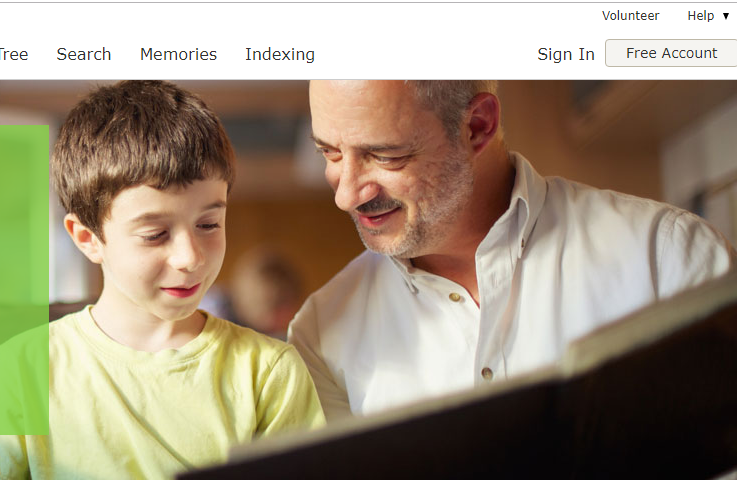
You don’t need to be a member of The Church of Jesus Christ of Latter-day Saints to use FamilySearch. Some 9 million users world-wide use it to find their families and to upload new information as they discover it. There are over 1.2 billion names in the Family Tree data base. Additionally, they have some 6 billion searchable records online just waiting to be discovered and connected to the right families. Users have uploaded over 22 million photos and stories to preserve them for posterity. You can add your own.
Once you have created an account and signed in, click on the Family Tree link. You will show up right in the middle of the page. Your parents, grandparents, and other ancestors will be on the right, if they were Latter-day Saints. If they were not, you may have to add them and your grandparents manually. That way you create a bridge between yourself and deceased ancestors who may already be in Family Tree. Even if you are not a Latter-day Saint, you will soon reach an ancestor who has descendants who are. FamilySearch even provides you with a way to communicate with those distant cousins who have added or changed information about your deceased common relatives. Information you enter concerning living people will be visible only to you, for privacy reasons.
A couple of fun activities to get you even more motivated
Relative Finder
Would you like to know how you are related to famous people, in or out of the Church? Just go to https://relativefinder.org , sign in with your Family Search credentials, and have fun! I was intrigued to find how I was related to forty-one of the forty-five US presidents, and to all seventeen of the presidents of The Church of Jesus Christ of Latter-day Saints. This won’t work, of course, until you connect yourself to deceased relatives a few generations back.

Relatives Around Me
Open your phone or tablet to the Family Tree app and have one or more friends within 100 feet of you do the same. Click on the “Relatives Around Me” link, then click on “Scan for Friends.” This enabled me to find that my wife and I are 9th cousins, once removed. It even showed how we both trace back to one Roger Billings, born in 1620 in England. (Happily, that’s a distant enough relationship that our marriage didn’t have to be annulled!) Like Relative Finder, this Relatives Around Me feature won’t tell you much until you have connected yourself with deceased relatives a few generations back.
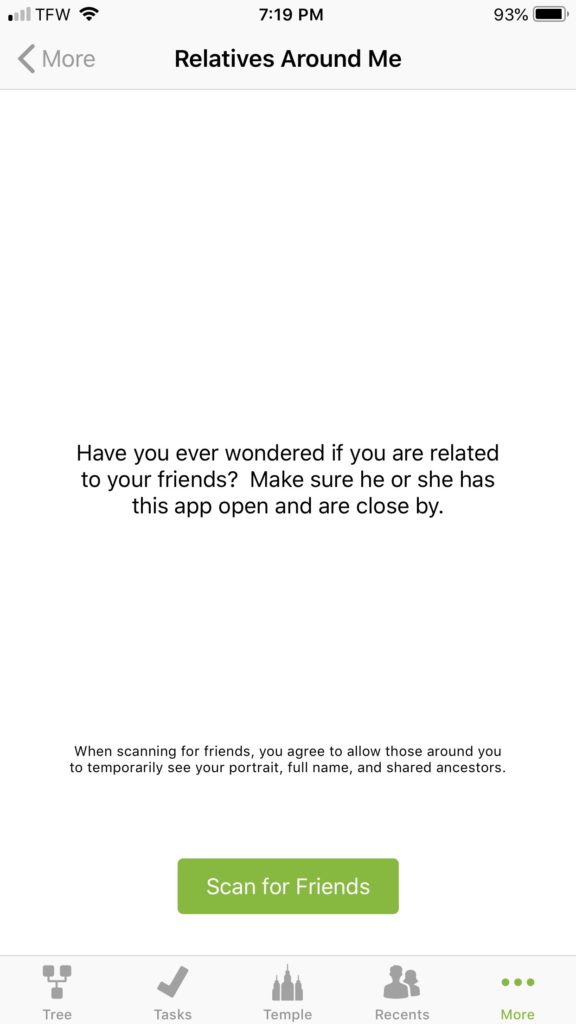
Okay, I have Family Tree installed and/or I’m logged into FamilySearch, and I’m motivated. What’s next?
If you are new to FamilySearch, you may next want to go to https://www.familysearch.org/help/helpcenter/lessons/how-to-navigate-the-family-tree-tool-overview to see a 3 minute video about how to navigate in the Family Tree.

You will find more help at the “Help” section of FamilySearch.org:
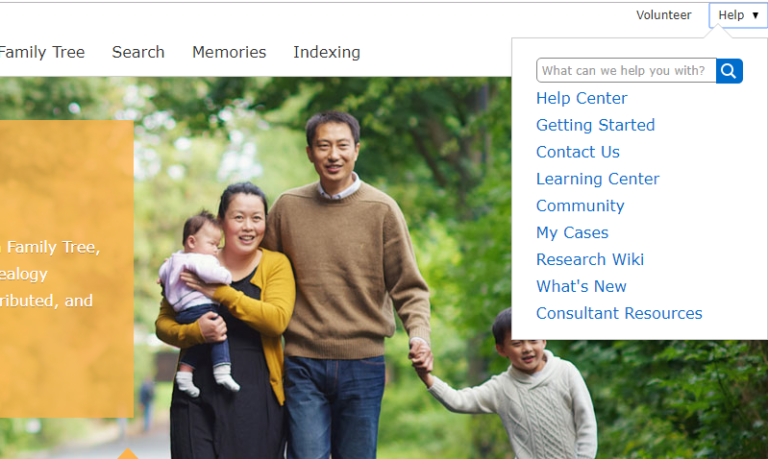
Many other helpful resources are at http://www.thefhguide.com. Don’t worry about looking at all of them right now. It’s just good to know they are there for when you need them.
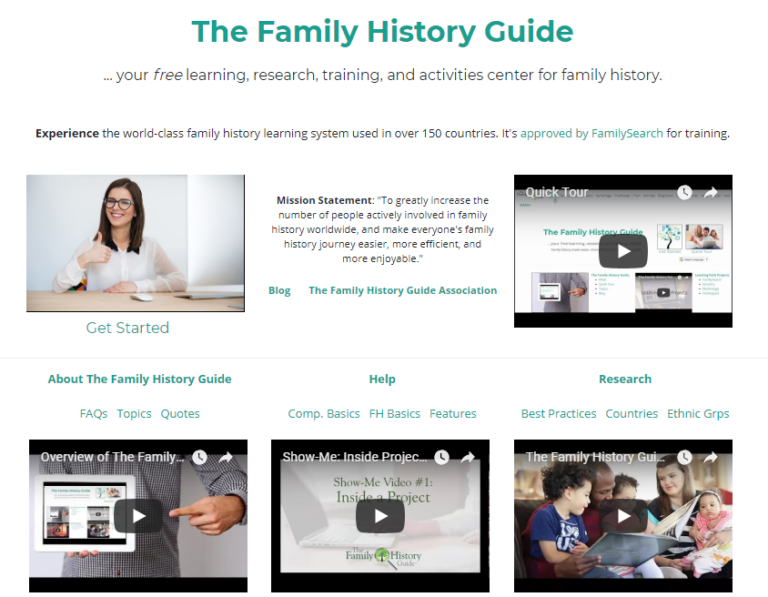
Finally, there are wonderful video helps at YouTube. Especially look at any of the 55 short videos you will find by going to www.YouTube.com. Search on “5 Minute Family Search,” and select the “Family Search Computer Tutorial” playlist. Again, you can wait until a future rainy day to watch most of these. There are other things you can do right now, without knowing any more than you do now. Read on.
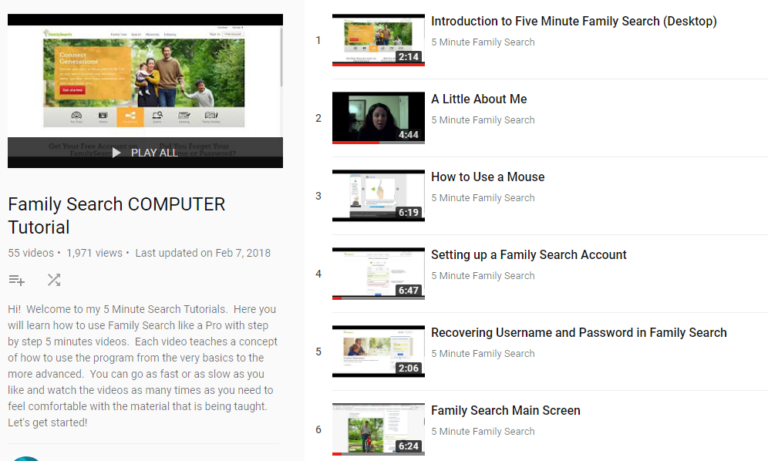
Don’t worry if you don’t remember everything the first time you are exposed to it. You didn’t learn to walk or talk in a day, either. But you learned. You will likewise become increasingly comfortable with family history and with FamilySearch as you spend time with it.
Finding relatives already in the Family Tree for whom temple work can be done now
Latter-day Saints whose immediate goal is to find relatives already in Family Tree for whom temple work can be done may wish to try the Ordinances Ready feature in FamilySearch. Just click on the “Temple” link, click on “Ordinances Ready,” and select the type of ordinances you wish to perform. The computer will search for names in your reservation list or in your family tree who need that ordinance.
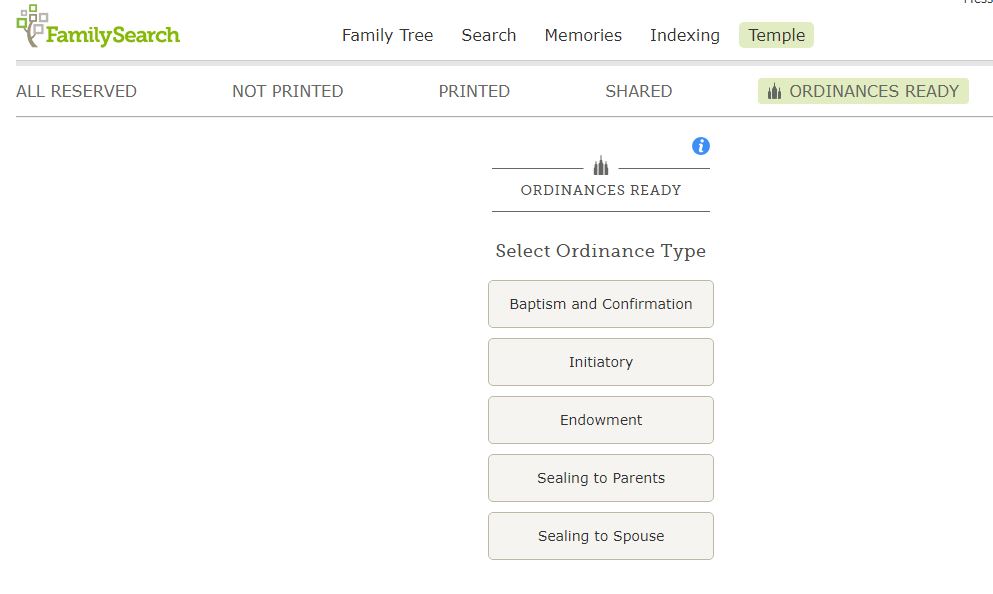
You can do the same thing in the Family Tree app available for both IOS and Android. Clicking on the “Temple” icon at the bottom of the page enables you to click on “Ordinances Ready” and select the type of ordinance to be done, just as can be done in the windows version.
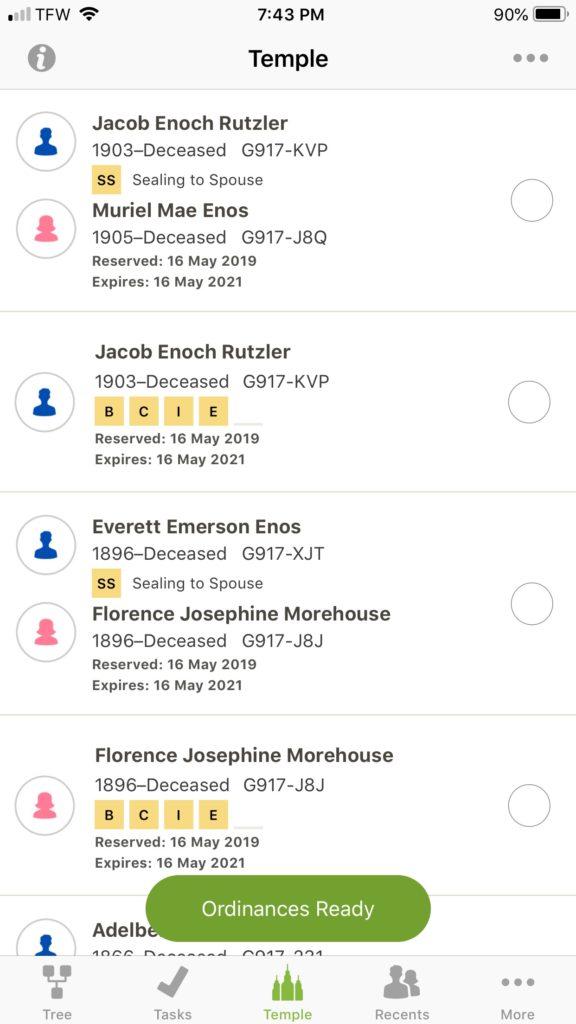
This feature will be helpful only if you are connected to many distant relatives in Family Tree, some of whom have not yet had temple ordinances. If you are just beginning to build a family tree, you will not find this resource useful.
Much of your fun will come from finding and adding relatives who are not already in Family Tree.
To do this, you will have to use other tools. Here are some:
- If you are not already connected to ancestors in the Family Tree and don’t have the needed information to add them manually, you may need to contact other living relatives and ask them for help. Your parents, grandparents, aunts and uncles, and even cousins may have family records or memories which will help you.
- Recognize that it is much easier to find distant cousins than to find new ancestors, and that your ancestors will be at least as happy to have temple work done for their descendants (your cousins) as for their own ancestors. In other words, look for the “low hanging fruit.”
- Your research will be greatly aided by having a subscription to Ancestry.com and perhaps to other sites that are free to Latter-day Saint members. Go to https://www.familysearch.org/partneraccess and follow the instructions to create your free personal account with any or all of the following:
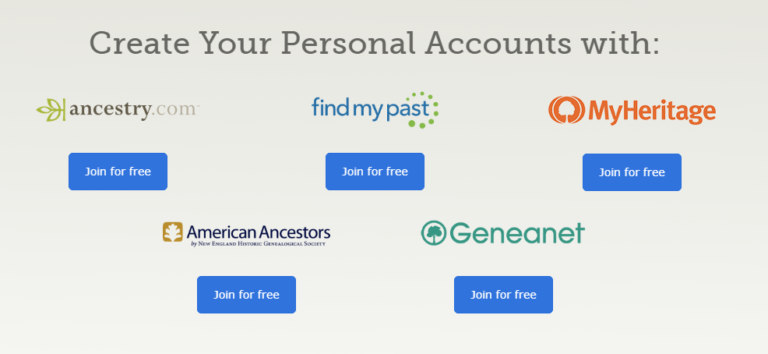
- Non-Latter-day Saints can have free access to those same sites at any of the thousands of local Latter-day Saint family history centers throughout the world. Click on https://www.familysearch.org/locations/ to find the center nearest to you. Family history centers are staffed by trained volunteers who will be happy to help you learn how to use the resources at the center.
- If you already have multiple generations of ancestors showing in Family Tree, select a known ancestor born in the late 1700’s or early 1800’s. Work down toward the present. Look for single individuals for whom you may be able to find a spouse. Look also for couples for whom you may be able to find children.
- On a person’s details page in Family Tree, go to “Search Records.” You can then click on FamilySearch, Ancestry, FindMyPast, or MyHeritage to see if there are digitized records which have to do with your relative. These can include birth, marriage, and death records, census records, military records, and others. The record you find may also have information about other family members you didn’t yet know about.

- You can often find the same birth, death, marriage, or census record at more than one of these sites. Those at the FamilySearch site are records from the Church’s indexing program. There are millions of names here which are not yet in the Family Tree portion of FamilySearch, just waiting for people like you to find them and properly connect them to their families in the Family Tree. My own experience is that it is often easier to find a record at Ancestry.com than at the other sites. But each has sometimes had information I didn’t find on the other sites.
- Often, on a person’s “details” page in Family Tree there will be “Record Hints.” These are links which Family Search automatically provides to records which may be about your relative. It is like clicking on FamilySearch in “Search Records,” except that the searching has already been done. Naturally, not all these computer-generated hints will actually relate to your relative. Look at the information in the records carefully before adding new details or modifying old ones in your family tree.
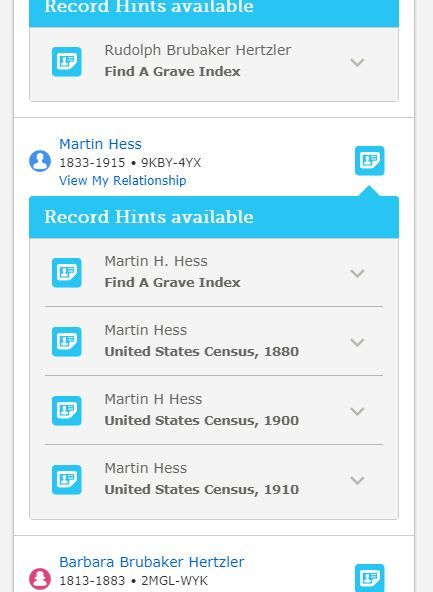
- A very helpful shortcut tool, available from within the Google Chrome browser, is an extension called RootsSearch. You will first need to download and install the Google Chrome browser if you do not already have it. Simply go to https://www.google.com/chrome/ from whatever browser you are now using and follow the instructions to download and install it. Then, from Google Chrome, do a search for “Rootsearch Chrome Extension” and follow the directions.
The RootSearch extension enables you to click on a little blue icon from within the “person” view in FamilySearch. It will then automatically fill out a search screen for either Ancestry.com, FamilySearch, or other sites of your choosing.

This enables you then to click on any of the many free sites such as Ancestry.com, MyHeritage, FindMyPast, and others (provided you have signed up for those services), and easily and quickly search for a given relative in their data base. You can even use it to do a search in FamilySearch itself. Sometimes that is more helpful than just clicking on “FamilySearch” from the “Search Records” section of a person’s details page and sometimes it is not. You may want to do both when looking for additional information about someone. This RootsSearch extension is reason enough to use Chrome exclusively as your browser when doing family history research.

Other important considerations
Always make sure there are not obvious duplicate records already in Family Tree for the person whose temple work you want to do. Watch the YouTube video at https://www.youtube.com/watch?v=NJgAUT_Hqp4 to learn how to merge or combine duplicate records about the same person. It is as important to correct and complete records for people already in your family tree as it is to add new people. There is no reason to perform a temple ordinance a second time for a deceased relative.
You will also want to add sources for the information you put into the Family Tree. You can do this by clicking on “Sources” right under the person’s name on his person details page. Then click on “Add Source.”

Or, if you find a pertinent record by clicking on “Search Records” or “Record Hints” in Family Tree or by clicking on FamilySearch on a person’s details page, you can add sources with just a few clicks. Just click on “Attach to Family Tree” after clicking on the record link and do what comes naturally. Adding sources shows others that you have good reasons for the information you entered. It makes it less likely that someone else will come along and change that information later.
The records available at Family Search when you click on “Search Records” or “Record Hints” are there because someone like you indexed them and thus made it possible to find them on line. You can help everyone have access to such records in the future by doing indexing yourself. Click on the “Indexing” tab at FamilySearch.org to get started.
Remember that you’ll sometimes follow lots of unproductive leads in the process of finding one or two pieces of new information. But other days you may be able to add 10-20 or even more new names to your family tree.
Preparing names for temple ordinances
If you are a Latter-day Saint, when you have found new information to identify a relative born more than 110 years ago, for whom temple work has not already been done, you can click on the “Ordinances” tab on the personal details page. Then click on “Request.”

You can accomplish the same thing on the “Tree” page by clicking on the green temple icon to the right of an individual who needs temple work done.

Once you have reserved temple ordinances, you then click on the FamilySearch “Temple” link, then on the “Not Printed” link. You can then print out the ordinance cards to take to the temple.
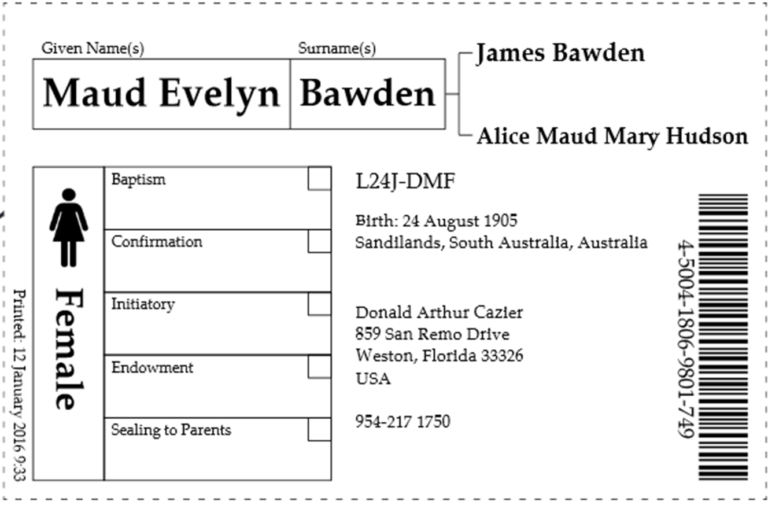
Go to the temple and get started on the ordinance work for those relatives whom you have found. You’ll get hooked on it and want to keep going!

If you are not a Latter-day Saint, you will not see information on Latter-day Saint temple ordinances. But the research suggestions above will still help you find your own ancestors and their families. Once you have found a new relative, you can enter their information for free into the Family Tree at FamilySearch.org. Or you can purchase any one of a number of good commercial programs, such as Family Historian, Legacy Family Tree, RootsMagic, or Ancestral Quest.
For additional help, talk to your ward temple and family history consultant. That’s what he or she is there for. If any of the above isn’t clear, or if you have questions with which you think I can help, I’ll be happy to hear from you at [email protected]. (I don’t always see messages sent via Messenger or on Facebook.)
Happy hunting!

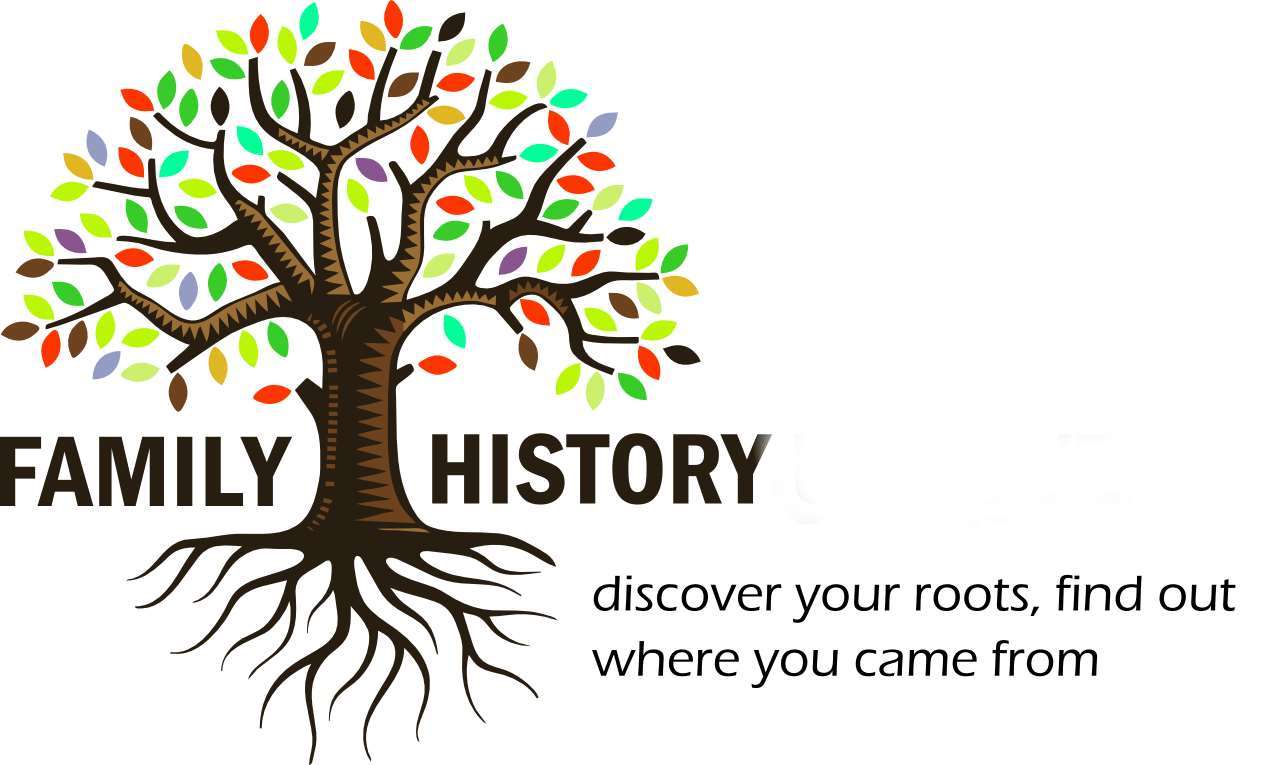
Everyone loves what you guys are usually up to. Such clever work and exposure! Keep up the fantastic works guys I’ve incorporated you guys to my personal blogroll.